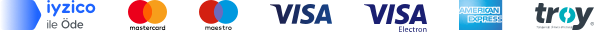Dear Pangi.NET voice chat panel system site owners, candidates and visitors;
We would like to share with you a brief but detailed account of what we are proud of announcing the new Mobile Voice Chat Plug-in, our new familiar feature of Pangi, with which you are familiar with a system that is unusual and technologically unheard of.
With this voice chat plug-in we've programmed and released with great care last week and all other site owners have enjoyed it for FREE, now you'll have a safer, more controlled chat time. You can see the download link of the Mobile Chat Plug-in at the end of the topic.
So, what is the purpose of this voice chat app?
With this add-on, you will be completely free from blackmail, insulting or threatening people in the virtual environment if you log in from Google Chrome browsers and have the plugin installed. Of course this applies only to users, administrators and site owners of sites using Pangi's voice chat system.
Browser technology, unfortunately, is very weak and incomplete in identifying people. To remove people who are malicious, abusive, uncommunicative, and who just do not know because they do not know the environment is to remove the loser-corrupt, shabby "poo" people from the system, there is no other way than to remove the numbers that we call IP Address and nowadays there is not much meaning left. Of course, when you did this "poop" person was doing "poo" again because he could not change the IP and come back. - Okay, I will not use the word "popo" anymore:) - We knew of course that this is not the case, and that it is very troublesome, but we have to act to take some precautions because we do not do this job (voice chat panels) , I have to remind you that we are a team that develops engineering projects.
You can now ban the "bad" person's computer directly from this add-on, not the IP Address, so that the "bad" person will no longer be able to log in from the forbidden computer.
The plugin is currently only available for Google Chrome, and soon will work for Firefox, Explorer and EDGE.
If you download and install the plugin only once, it will be real for all other sites using Pangi's voice chat system, you do not need to download the plugin for each site separately.
Site owners using Pangi system;
You can activate and use the Audio Mobile Chat plugin in the "My desktop settings" menu, "Enable desktop entries with plugin".
When the voice chat plug-in is active - for now - you will only be able to log in with Google Chrome.
As long as the voice chat plugin is active, the add-on is active and no one is allowed to log in from that computer.
It also allows banned plugins to be re-entered if you bring the mobile chat plugin in a passive state. Do not forget; As long as the plugin is active.
Download plug-in's address: https://chrome.google.com/webstore/detail/pidjmgfbfhbajgecpfdelcffileeomhc
See you next time, my love.
Pangi text editor.